Last week, I have purchased a new laptop. I follow the instruction to download and install the Android Studio and Android SDK Manager. After that, I checkout my Android project from Github and start to work on it. Then, the problem is coming out. When I debug my project in Android Studio, I cannot find my android devices, HTC Android Phone (Android Desire) or Samsung Android tablet (PT1000). In my old laptop, both of them work properly. Then I try the latest eclipse. But the problem remains unsolved. Both of android devices cannot be found in Device Manager. So I follow these steps to troubleshoot the problem.
Read more
HD Beauty Gallery Android App
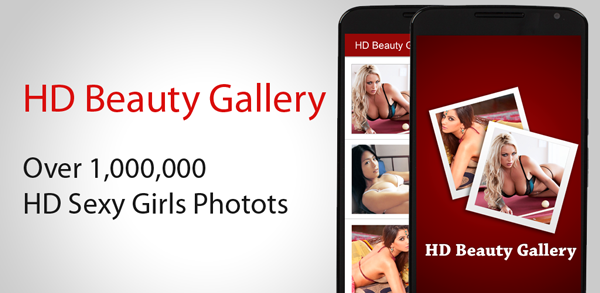
In these few weeks, I am planing to roll out a new Android App, HD Beauty Gallery. This app will collect the hottest and sexiest girls photos all over the world. Every week, we will update new photos inside the app. If you are willing to join our alpha version test, please contact us or leave a reply with your email address (your email is safe). We will get contact with you asap.

Android Mobile App Template For Website
If you have a website, it’s better to move it on the mobile as well. In a new mobile media report which is asserted by InMobi, consumers today spend nearly 60% of their time on the internet by mobile devices, comparing with their desktop or laptop. It is quite necessary to create a mobile version website or even a mobile app which serves the same functions as your website on mobile device.
There are lots of friends asking me for help to build a mobile website. The most difficult problem for them is they don’t have any mobile development experiences, though they are experts in building and running websites with WordPress templates. Since I already built an Android App for my website which is also powered by WordPress, I can share some experience with you.
Read more
Add Android Navigation Drawer Menu Into RSS Reader App
New Update Version 4.4:
- Add Navigation Drawer
- Load rss from a specified category
- Enable to switch categories
- Fix some bugs
In last tutorial, I have talked about how to add featured image in your website rss feed and show image in my Android RSS Reader. To improve the performance in RSS Reader 3.8, I also add a cache mechanism. I am using AsyncTask to download the image from website, then saving it on mini-sd card or external storage. If there is no external storage available, I will save the image in internal storage. Another improvement of Rss Reader 3.8 is scaling down the image bitmap, which will use less memory to hold the post featured image in ListView. Rss Reader 3.8 is a final version which has all the necessary features for a simple RSS Reader. However, there are still mcuh space to improve. For example, we can add a side menu to allow people to switch rss feed from different website, or from different categories. Staring from Android 4, there is a new Android component, Navigation Drawer, to help us implement this type of side menu.
In the new version, I will add navigation drawer in my Rss Reader to allow readers to switch Rss Feed by categories. The new version will be 4.0. From Rss Reader 4.0, the whole project will be built in Android Studio. The reason I am using Android Studio is very simple. Android Studio is the official Android IDE now. Migrating project from Eclipse to Android Studio is a very headache task. After several hours hard working, I gave up in the end. Rss Reader 4.0 is a pure Android Studio project now.
Read more
RSS Reader Android App Tutorial 6: Show Image In Listview
New Update Version 3.80:
- Load featured image from RSS Feed
- Show image in ListView
- Cache image in local storage
- Scale image bitmap to fix out of memory issue
In the latest RSS standard, there is no tag for image. So in my previous project, I just preload an Android icon on each ListView row. In the past few weeks, many friends send me messages to request loading image in ListView. But, you need to keep in mind that the image tag is not specified in RSS Standard. In my example, I am using a wordpress plugin JMS Rss Feed in my website, so that RSS of my website will return a <jms-featured-image> tag which will contain a featured image in each article. In my Android RSS Reader App, I will search for
Read more